Thrive Quiz Builder This plugin is built to deliver the following benefits to users: engage visitors with fun and interesting quizzes, lower bounce rate, generate more leads and gain visitor insights to find out about their interests. Thrive Quiz Builder’s under the surface system will help you increase your email list, social shares, AND give you data to grow your business.
Create Stunning Quizzes in Seconds that Look Like They Took Hours to Code.
What would it mean for your online business if you could create irresistible quizzes your customers couldn’t wait to consume? With an engaging quiz your visitors would eagerly click through, answer every question and then proudly share their results with their friends INSTEAD OF what normally happens: a visitor scans over your homepage and headlines and then bounces within 15 seconds of arriving… With engaging content, on the other hand, you’d be feeling pretty slick every time you checked your analytics and saw the increase of traffic to your website from Facebook. And that bounce rate! How nice would it feel to watch it decrease and realize people are clicking through your content, gobbling it all up and engaging? The problem is: you’re a one-person show who loves doing it yourself. There’s no time to learn the design and dev skills needed to build a quiz that meets your high quality standards… With Thrive Quiz Builder, we turned what would be an enormous development and design heavy task—building a beautiful quiz that works—into an easy to use WordPress plugin and plopped it right into your lap.
Build Complex Quizzes With Zero Coding
Thrive Quiz Builder not only gives you the ability to create extremely complex quizzes with branching logic, it also makes it extremely easy to visualize what your quiz looks like and how it flows in our quiz builder window.
- Easily see all the questions, answers and their flow so your quiz works like you want it to.
- Build branching quizzes where you ask different questions based on the previous answer.
- Choose between text or image questions.
- The setup wizard will walk you through each step so you don’t forget anything.
- The troubleshooter will alert you if something is missing or stops working so you can quickly fix the problem.
Give Your Visitors Something Worth Sharing
To get people excited about sharing, you need to give them something share-worthy. Something that looks professional and cool. The built in badge creator in Thrive Quiz Builder does just that.
- Create badges people will actually want to share.
- Forget margins, padding and CSS – move elements anywhere without restriction.
- Upload images, resize them, add text with any formatting, set background color and opacity to get the exact look you want.
- Built in social media sizing. Choose Facebook and the badge will be optimized for Facebook. You never have to open Photoshop to resize.
Under the Surface:
Guide Your Visitors, Segment Them & Optimize
What happens when you go into a store to buy something and you run into an employee? “Can I help you find what you’re looking for?” Then they take you there, asking and answering questions and helping you decide what you need. It’s a simple, yet effective way to gather insights, make a specific recommendation and then a sale. Online, the process of gathering insights isn’t so simple. Any of the following sound familiar:
- Creating a valuable opt-in offer to build your list and then asking your subscribers down the line to fill out a survey or hop on a customer development call with you?
- Hunting down forums and other blogs in your niche and reading through hundreds of comments to gather insights on what your visitors might want?
- Installing Google analytics, checking a few reports and then trying to make sense of the numbers/graphs and how to actually use the information to grow your business?
- Creating multiple opt-in offers, segmenting the subscribers based on their opt-in and then sending them relevant content through email?
Thrive Quiz Builder eliminates the hassle of gathering insights and turns it into a seamless process by using a quiz to help your visitor decide what they need in a simple and engaging way. Then based on the answers they give, you’ll be able to make a specific and expert recommendation…just like the simple, yet effective store employee. Let’s dig into the specifics of how Thrive Quiz Builder does this and what it’s actually capable of…
So Many Insights It’s Like Having a One-On-One Conversation with Every Visitor
As people go through your quiz, Thrive Quiz Builder is collecting all of the data and compiling it in detailed reports so you can see how people are interacting with your quizzes, which answers are given and by how many people. It’s a more engaging, more fun version of a survey. Imagine how much easier it is to come up with good ideas for new blog posts or new products to offer your audience when you have this kind of insights available.
First: Discover What Your Visitors Are Interested In
Imagine you have a travel website, one of your quiz questions could uncover what type of activities your readers enjoy, which would allow you to write more relevant blog posts. In the question below you see that 57% of people enjoy eating local food compared to 7% who enjoy partying. Because of the insights generated by Thrive Quiz Builder, you know it’s a better idea to write blog posts about finding the best local food instead of the best clubs to party at.
Second: Offer Them Content Based on Their Interests
With Thrive Quiz Builder’s dynamic content you can take action on your visitor’s answers on the spot by showing them different content on the results page based on what answers they gave during the quiz. The dynamic content can be anything from a personalized recommendation about what to read next on your site, to product recommendations or affiliate links that are highly targeted and relevant to this individual visitor’s interests. Below you can see how dynamic content might work for a quiz about golfing. If the quiz taker is a beginner their results page shows them 3 beginner level blog posts to read. However, if they’re a more advanced golfer the results page will show an opt-in form for a higher level guide on golf swings.
Third: Segment Your Visitors Based On Their Interests
There’s nothing more frustrating than painstakingly building a mailing list, crafting the perfect email, hitting send and then seeing low open rates, low click through rates and feeling like your audience doesn’t care about what you’re sending them. This is a very common problem and it happens when you throw all of your subscribers into the same bucket. Imagine you have an audience of people interested in fitness. Does it make sense to send out an email to all of them about how to build muscle? Sure, some of them will find it helpful, but some of the audience might have a goal to lose weight and get slimmer. For the people who want to slim up and lose weight an email about building muscle is a waste of time. And the same will be true when you send out an email to the entire list about losing weight, or improving endurance… If your list isn’t segmented, then your emails will always make some of your audience happy and be uninteresting to the rest. The solution is to not treat everyone the same. With Thrive Quiz Builder, you can have people sign up to different mailing lists or different segments of your list, depending on the result they get at the end of a quiz. This allows you to send highly targeted messages that are relevant to your readers. You can send emails about building muscle ONLY to the audience interested in building muscle and you can do this by having them take a quiz about their interests. Imagine how much easier it is to monetize a mailing list when you have exact segments based on your subscriber’s interests.
Fourth: A/B Test at Critical Stages to Increase Quiz Conversions
Yeah, we’re still not done. Thrive Quiz Builder is built to create conversion optimized quizzes. That’s why, in this plugin, you can A/B test and optimize each of the critical stages in a quiz.
- You can A/B test the splash page, to find the best layout to get more people to start the quiz.
- You can A/B test the opt-in gate or opt-in forms on your results page to get higher optin-conversion rates and grow your list faster.
- You can even A/B test the result page content and layout to get more social shares.
Our interface makes it easy to create one or more test variations and launch an A/B test quickly. Plus, you can even put the test on autopilot and let the plugin automatically eliminate underperforming variations until only the highest converting designs remain.
Take A Look at Everything Thrive Quiz Builder Has to Offer
3 Quiz Types
- Number – Display the final result of the quiz as a number. The visitor will be given a number score based on how they responded to the questions in the quiz. e.g. A “Where in the world is this?” quiz would tell you “You got 10 right!”
- Percentage – Display the final result of the quiz as a percentage. The visitor will be given a percentage score based on how they responded to the questions in the quiz. e.g. A quiz titled “Only 1 In 50 Dirty Dancing Fans Can Ace This Test” would tell you “You got an 80%!”
- Personality – Display the final result of the quiz as a category. The visitor will be given one of the results you’ve set based on how they responded to the questions in the quiz. e.g. A “Which Harry Potter Character Are You?” quiz would tell you “You’re Dobby The House Elf”
Powerful Analytics
- Track Across Time – See results across any interval (daily, weekly, monthly, total).
- Starting Vs. Finishing – See stats on how many people are starting and finishing the quiz.
- Quiz Flow – See where visitors are dropping off, which conversion goals are successful, and the most common path being taken.
- Individual Question Stats – See how each question is being answered.
- Social Sharing Stats – See what results are getting the most shares.
- User Stats – See a log of each quiz takers flow and how they answered each question.
3 Quiz Templates
- Build From Scratch – Build a quiz from scratch with no predefined settings.
- List Building – Quiz optimized for building an email list. The results page is visible only if the user signs up to the list.
- Social Shares – Quiz optimized for social sharing. The results page contains a social share badge your visitors can share with their friends to increase the popularity of the quiz.
All templates come with customizable pre-built splash and results pages so you can ship ASAP or change around to suit your needs.
Badge Editor
- Create beautiful, fully customizable and engaging social sharing badges.
- Move elements anywhere you want without restriction.
- Resize images and add text with any formatting.
- Set different background colors and opacity levels.
- Chose pre-sized badges for the different social networks.
Easy Quiz Builder
- Overview Navigation – Easily navigate the most complex quizzes with a visual editor to see all the questions and answers that make up the quiz.
- Complex Logic – Ask different questions based on answers. All you have to do is drag and drop.
- Quiz Flow – See all the possible paths a visitor could take through the quiz.
Question Weighting
Make scoring more accurate based on the answer. Example: Imagine you have a “How social are you quiz” and one of the questions is: How often do you go out each week? You can give weights for each answer. “Every night” would have a 10 point weight, “3-5 nights” would have a 5 point weight and “less than 1 night” would have a 1 point weight. This allows the “more social” person to get more points.
Dynamic Results
- Create a result page for every variation of your quiz. One set of content for one result and one set of content for a different result.
- Decide on one or more conversion goals (opt-in, social share, viewing the content)
Opt-In Gates
- Decide if the the quiz taker must submit their details before getting the result of the quiz.
- Decide whether the optin gate is to be forced or optional (it can be skipped)
A/B Testing
- Result Page Testing – Find the results page that gives you the most conversions or shares.
- Splash Page Testing – Find out with spash page results in more people taking your quiz.
2 Question Types
- Image
- Text
And off course you can mix and match to make your quiz exactly like you want.
Setup Wizard
Set up your quiz in the correct order and don’t miss any piece. If something isn’t configured properly or is missing an element, you’ll be notified so you can quickly fix the problem.
Mobile Friendly
All quizzes look beautiful and work flawlessly on any device.
Quiz Dashboard
Keep an overview on all the quizzes you create and easily see basic stats across all quizzes. Updated: 2019-05-16 Developed by: Thrive Themes Normal price: 39.00 Status: NULLED Note: Technical support not included. If you’d like to be supported, please purchase the full version.
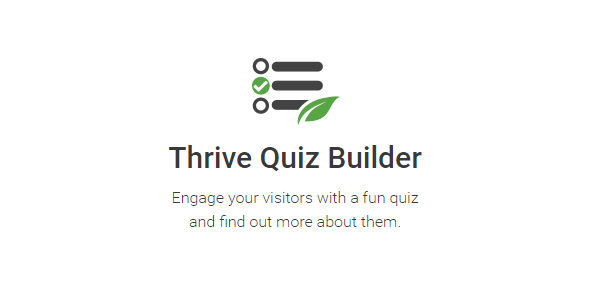













Reviews
There are no reviews yet.